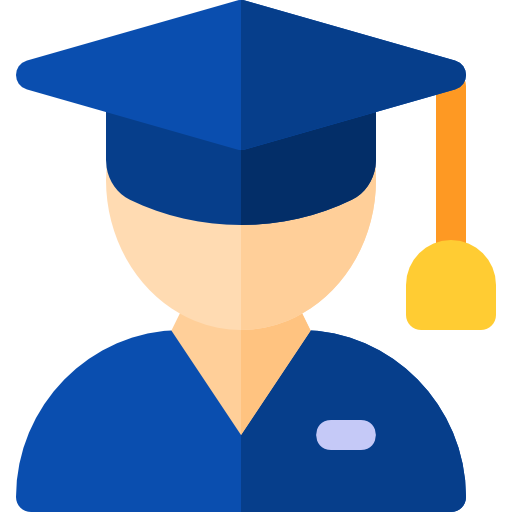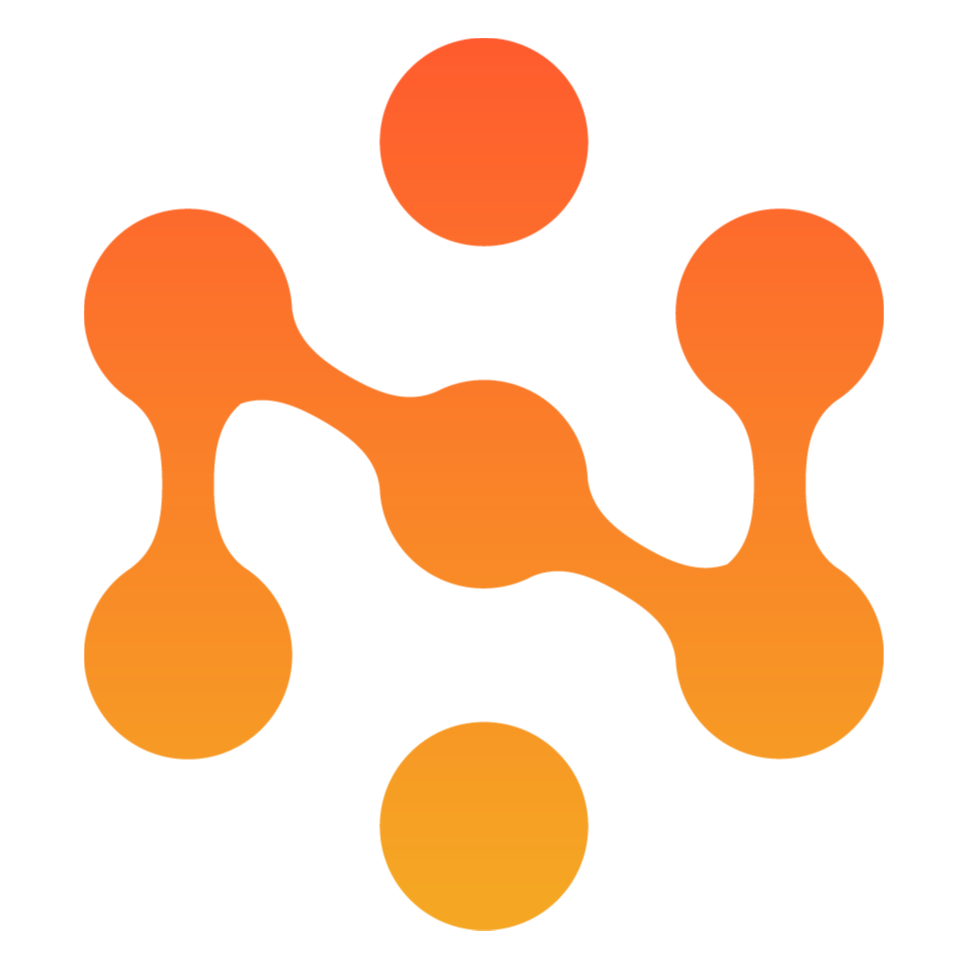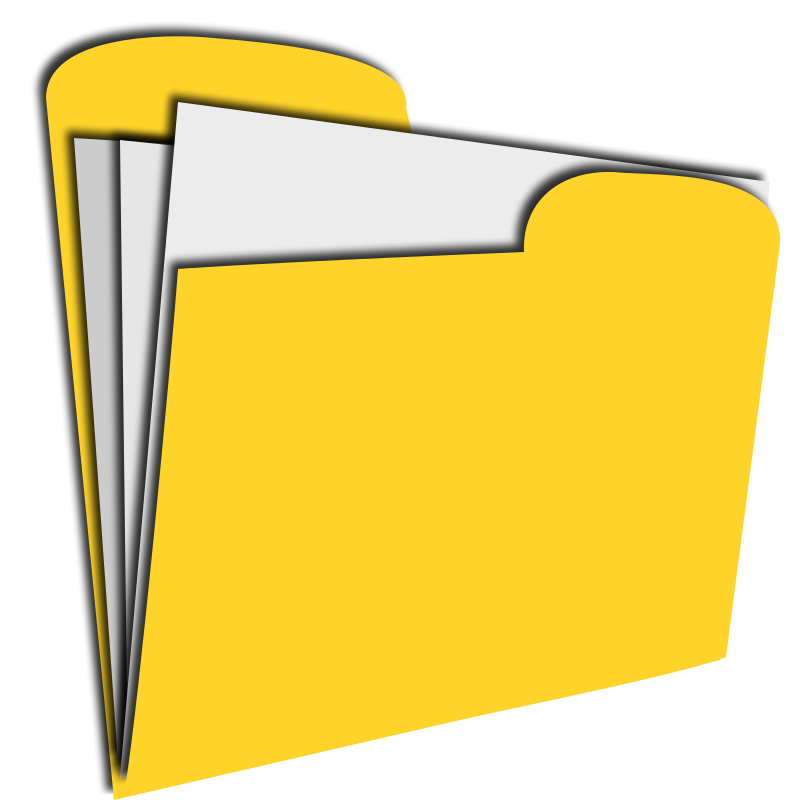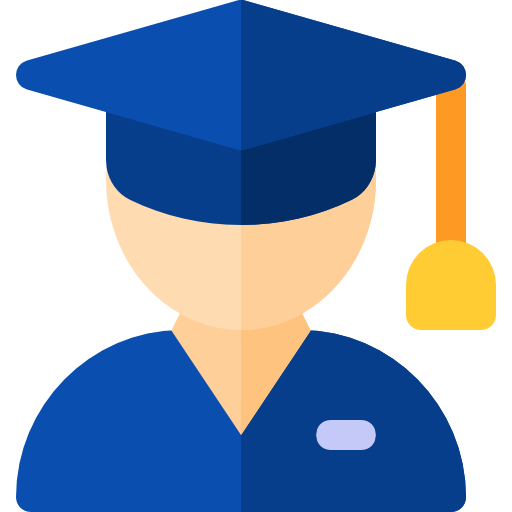
Advanced Troubleshooting
503 Service Unavailable Error Message
Are you seeing a 503 service unavailable on your website? ... This 503 Service Unavailable error page usually gives no clue what's causing it, which you may find frustrating. ... But don't fret! ..... Read More
.htaccess Guidance
The .htaccess file is a special Apache file that adjusts the way your website behaves. ... You can edit the existing .htaccess file on your site, or you can create a new text file in any directory ... Read More
403 Forbidden or No Permission to Access
In this article, we will discuss the following topics: ... A 403 Forbidden error means that you are not allowed or do not have permission to view the requested file, resource, or page you are tryin... Read More
Accessing Web Disk and WebDav
Web Disk (also known as WebDAV) is a drag-and-drop interface in cPanel which allows you to access your website's files as if it were a local drive on your computer. ... The following video tutorial... Read More
How to Edit a Softaculous Installation
After installing WordPress or any other scripts available using Softaculous, you may want to change some of the installation settings. ... This guide will walk you through the settings you can chan... Read More
How To Reset the Admin Account Password With Softaculous
This article discusses how to change the admin account's password of your script installation, WordPress, for example, using Softaculous. ... You may find some links below that will take you direct... Read More
How to Install Drupal With Softaculous
This article will guide you in installing Drupal with Softaculous. ... Log in to your cPanel . ... Navigate to the Software section, then click on Softaculous Apps Installer . ... After the Softacu... Read More
How Do I Get the 45-day Money Back Refund?
We're sorry to see you go. ... If we can do anything to make it better, please let us know. ... To get the 45-day money-back guarantee for your shared, reseller, or VPS hosting, please cancel your ... Read More
Customer Portal Welcome Email
We can't contain our excitement as you join the ... family! ... After you signup and purchase your hosting account, you will receive a Welcome email from us, so make sure to check the email address... Read More
Single Sign-On
The Customer Portal is your one-stop shop for managing your billing and hosting account. ... In this article, we're going to discuss the Single Sign-On feature, but for a tour of the Customer Porta... Read More
Where To View Resources for VPS or Dedicated Plans
This article will walk you through viewing the resources for the new VPS (purchased after April 13, 2021) and Dedicated servers (purchased after late November 2020) accounts. ... Log in to the Cust... Read More
Host Click Customer Portal Preview
... has developed a new Customer Portal with a billing and support system that allows you to manage everything related to your ... account . ... Note: For your account's security purposes, only one... Read More
Adding a column to a database table in phpMyAdmin
This article demonstrates how to add a column to a database table in phpMyAdmin. ... Begin by accessing phpMyAdmin via cPanel or Plesk. ... Select the database you wish to work with (listed in the ... Read More
Quick Answers to Common Support Questions Our Agents Receive
Quick Answers to Common Support Questions Our Agents Receive Read More
Data Centers
You can optionally activate Cloudflare, which would route your content through an additional 23 data centers worldwide. ... You cannot choose which data center houses your server. ... Additionally,... Read More
VPS and Dedicated Server – Datacenter Migration
VPS and Dedicated Server – Datacenter Migration Read More
Software Versions - Windows
Software Versions - Windows Read More
How to Use WinMTR
How to Use WinMTR Read More

cPanel test
Can I Block an Entire Region or Country from Seeing My Site?
There are three methods by which you can prevent visitors from a specific location from visiting your website, which varies in complexity. ... Custom Rules in Cloudflare ⤵ Apache Deny Rules ⤵ Using... Read More
Change cPanel Language
The language for your cPanel is set to English by default. ... However, there is a wide selection of other languages available if you prefer to use an alternative. ... This article will assist you ... Read More
Automatically Update Installations with Softaculous
This article will show you how to set your installations to auto-upgrade with Softaculous. ... We will use WordPress installation as an example. ... How to Enable Auto Upgrade for New Installations... Read More
WordPress Home Fix
If the links in your WordPress site show the wrong domain, redirect to another site, or are missing images or styling, this is typically due to an improperly configured URL in the database for your... Read More
WordPress MU
Make sure you have a wildcard subdomain setup. ... Go into your cPanel, go to Subdomains, look for * . ... If not, add a subdomain called * . ... Make sure to set the document root to the location ... Read More
How to Add Audio to WordPress
Audio files are often used for Podcasts. ... There are three ways to add MP3 files to your WordPress posts manually. ... Click on the links below to jump to a section. ... If you only have a handfu... Read More
How to Replace WordPress Cron with a Real Cron Job
Have you ever noticed that your scheduled posts in WordPress are missing? ... Though WordPress has its own cron feature that dictates the scheduling of your blog's posts and events, WP-cron is not ... Read More
WordPress - Header May Not Contain More Than a Single Header
The following error is caused by a space after the site or home URL in the WordPress database: ... Warning: Header may not contain more than a single header; new line detected. ... To fix this erro... Read More
Basics of DNS Records
This article will help you understand what DNS is and the different types of DNS records. ... The Domain Name System , also known as DNS , refers to the large-scale system of information containing... Read More
Change Name Servers with Domain.com
While ... cannot modify domains at third-party registrars on your behalf, we can provide you with instructions on how to do so. ... Here is how you can make changes to your domain at Domain.com. ..... Read More
Common Web Hosting Questions
At HostGator, we are responding to the coronavirus (COVID-19) situation to ensure we meet the needs of our customers, while providing for the health and safety of our employees. ... During this tim... Read More
What is Google Ads?
Google Ads is a pay-per-click advertising program by Google. ... With Google Ads, you can reach people searching for products just like yours every day. ... Your digital advertisements can appear o... Read More
The Difference Between WHM and cPanel
This video demonstrates the differences between cPanel and WHM. ... It will also guide you in how to navigate between the two systems. ... Note: These examples in the video use older versions of WHM. Read More
Installation Error - Directory Is Not Empty
Installing your preferred platform for your website is made easier using the application installers of your cPanel; however, there may be a time when you encounter an error while installing an appl... Read More
Accessing Web Disk and WebDav
Web Disk (also known as WebDAV) is a drag-and-drop interface in cPanel which allows you to access your website's files as if it were a local drive on your computer. ... The following video tutorial... Read More
File Manager Getting Started
If you want to upload files quicker and have more options and control, we recommend using an FTP Program . ... Starting Out ... Log in to your control panel and follow the directions in the video t... Read More
Common QuickInstall Errors
Quick Install powered by MOJO Marketplace is the powerful software we include with all of our plans that allows the installation of a variety of scripts and software such as WordPress. ... This art... Read More
Softaculous Auto-Script Installer
To make things easier for you, ... has installed a leading auto-installer within cPanel. ... This auto-installer application is called Softaculous and offers various script installations with the e... Read More
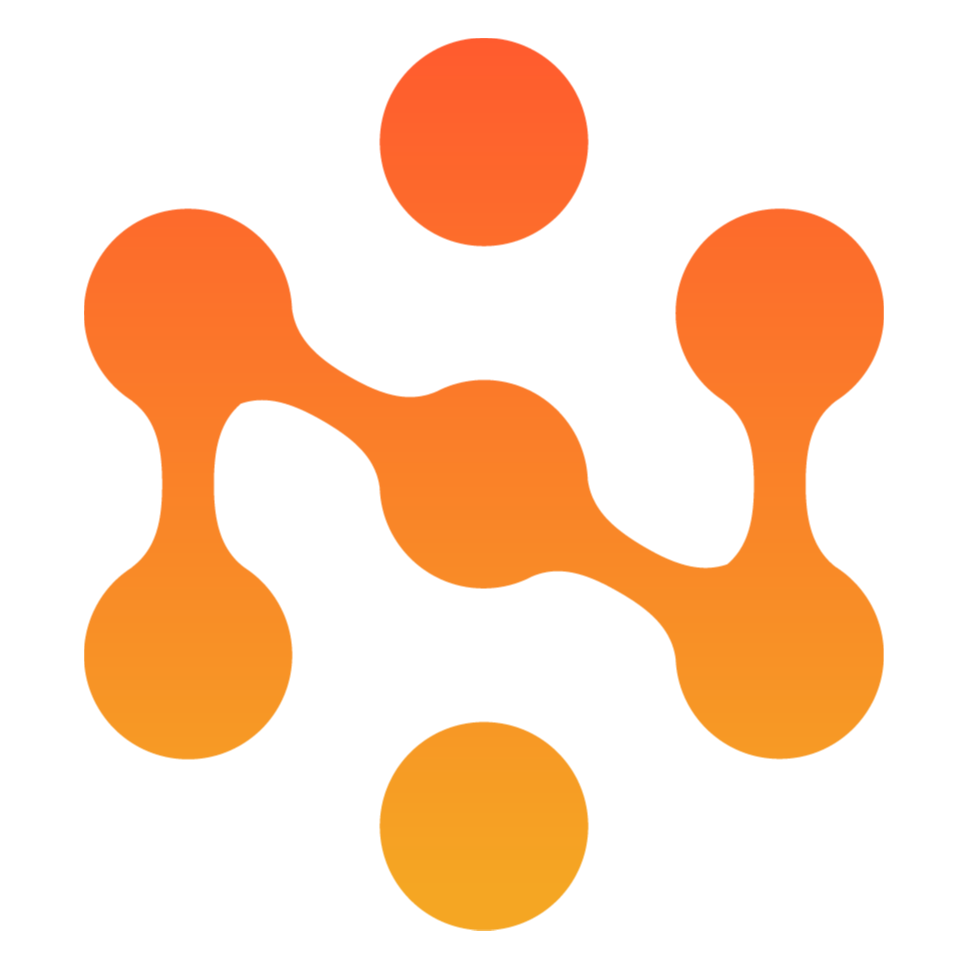
Customer Portal
Common Web Hosting Questions | Host Click Blog
At Host Click, we are responding to the coronavirus (COVID-19) situation to ensure we meet the needs of our customers, while providing for the health and safety of our employees. ... During this tim... Read More
Common Web Hosting Questions | Host Click Blog
At Host Click, we are responding to the coronavirus (COVID-19) situation to ensure we meet the needs of our customers, while providing for the health and safety of our employees. ... During this tim... Read More
Copy Entire Database or Rename Database
Yes, the instructions and video tutorial for how to copy a database can be found in the following article: ... Copying a Database in phpMyAdmin ... Is There a Way to Rename a Database? ... Indeed. Read More
Changing the Domain of Your WordPress Site
As a business entity, you may want to promote a popular product known by more than one name, and you would like to use separate domains for each product. ... This is when you may need to duplicate ... Read More
Cloudflare CDN Overview
Cloudflare improves the speed and responsiveness of websites globally by caching frequently requested files and web pages to optimize page load time and reduce latency. ... In this article, we will... Read More
Changing DNS Zones (MX, CNAME, and A Records) in cPanel
With cPanel, users are granted access to make some DNS changes from within the control panel. ... Please note that this will only work if ...'s name servers or private name servers registered with ... Read More
What is a Subdomain Name & How to Create One
It is not always necessary to register a new domain name when what you already own works perfectly fine. ... Rather than registering a new domain name, you can always create a subdomain using your ... Read More
How To Create an FTP Account in cPanel
An FTP account is used for uploading and managing files on your website. ... It is automatically created in cPanel when you sign up for hosting, create a cPanel, create an addon domain or subdomain... Read More
How to Create a URL Redirect
The Redirects tool in cPanel will allow you to redirect your website's visitors from a source URL to a target URL. ... Remember that redirects only update the .htaccess file. ... The domain name wi... Read More
How to Create/Edit/Delete a File Using the File Manager
You will need to have a basic understanding of navigating the File Manager to complete these tasks. ... If you are unfamiliar with the File Manager and how to navigate it, check out our Navigating ... Read More
How to Download a Home Directory Backup
Backups are a crucial part of maintaining a website. ... It is vital to backup your files on a week-to-week or month-to-month basis or before making any major changes so that a backup is available ... Read More
How Do I Create and Remove an Addon Domain?
An addon domain is a secondary domain hosted on a cPanel account. ... Addon domains typically have their distinct website. ... The cPanel will allow you to add the addon domain even if you do not o... Read More
Hidden Files
Here is a video tutorial on how to locate hidden files like the .htaccess file: ... When using File Manager, you cannot see hidden files and folders unless you select the option to show hidden files. Read More
HotLinking - Enable and Disable HotLink Protection
Hotlink protection prevents other websites from directly linking to files and pictures on your website. ... Other sites will only link to file types that you don't specify. ... An example of hotlin... Read More
How Do I Deny an IP Address Access?
Do you want to stop someone from visiting your website? ... The cPanel allows you to block a specific IP address. ... This article discusses the following topics: ... How to locate a visitor's IP a... Read More
How Do I Create and Delete a Cron Job?
Cron jobs run scheduled commands at specific times. ... The Cron Jobs tool in cPanel is helps set up automated maintenance and other unmanned server duties. ... Warning: You need to have a good kno... Read More
Style for cPanel
The ... cPanel theme has a new look that adds features and renames some of the tools you're familiar with. ... This article will cover the changes as well as how to utilize the recent addition. ...... Read More
Viewing Website Statistics in cPanel AWStats
When you have a website online, you may want to track how many people visit your site. ... cPanel offers several built-in statistic reports, and AWStats is one of the more popular programs. ... AWS... Read More
Difference Between Parked, Addon and Subdomains
Depending on your hosting plan, you can add subdomains, addon domains, and parked domains to your HostGator control panel. ... But before you hit that Create button, let's discuss what they are and... Read More

Database
How to move an addon domain from one cPanel to another
Moving an addon domain between two separate cPanels is a different process than converting an addon domain to its own cPanel. ... If you are seeking to convert an addon domain to its cPanel, please... Read More
URL Redirect Methods, Forwarders
There are several ways to redirect or forward a URL: ... These redirects can be changed and erased as desired. ... The 302 (temporary) redirects behave similarly to 301 redirects; however, they are... Read More
Managing Your Database With Applications
There are many applications that can be installed on your computer for managing your databases. ... Here are some suggested applications you may use for that purpose. ... Third parties supply these... Read More
Using Databases Overview
Many websites use databases and scripting languages such as PHP, ASP, and ASP.NET to create dynamic sites and manage large amounts of information, rather than using only static HTML files. ... Two ... Read More
Internal Server Error Help, 500 Error
This article will discuss the commonly known causes of the 500 Internal Server Error and the general troubleshooting steps in resolving them. ... Please click the links below to jump to a section. Read More
How to Execute PHP in .html Files
It is highly recommended that you never allow HTML pages to automatically handle PHP or SHTML because this forces all of your HTML pages to be processed by the server first. ... Instead, please ren... Read More
How Do I Run a Traceroute on a Mac?
Traceroute is a utility that records the route between your computer and your ... server. ... It also displays the amount of time each hop takes. ... If you cannot reach your site, a traceroute wil... Read More
My Site is Slow
You have attempted to load your site, and it appears to be running slow. ... We understand this can be frustrating. ... There are a few things to consider when determining what could be making your... Read More
PHP Settings that Cannot be Changed
They have certain limits on what can be changed to maintain the stability of the server. ... Dedicated Server and VPS customers may change all the settings in the php.ini file and do not have the s... Read More
Host Click Software and Program Versions
All shared and reseller accounts come with: ... Linux x86 CentOS 6 and 7 ( a free version of Red Hat ) 64-bit Operating System Kernel - Latest stable release, updated as needed Apache 2.4.x, (Inclu... Read More
SQL Errors
If you have SQL connection errors, please make sure you have followed the instructions in our Remote Database Connection Setup article. ... Note: The most common problem in connecting is due to an ... Read More
Software Versions - Windows
Windows Dedicated Server Software ... To see a list of what is included with your Windows dedicated plan, visit our order page. ... You can see the main features there, and you can click the "Compa... Read More
HostGator Software and Program Versions
All shared and reseller accounts come with: ... Linux x86 CentOS 6 and 7 ( a free version of Red Hat ) 64-bit Operating System Kernel - Latest stable release, updated as needed Apache 2.4.x, (Inclu... Read More
SQL Errors
If you have SQL connection errors, please make sure you have followed the instructions in our Remote Database Connection Setup article. ... Note: The most common problem in connecting is due to an ... Read More
Software Versions - Windows
Windows Dedicated Server Software ... To see a list of what is included with your Windows dedicated plan, visit our order page. ... You can see the main features there, and you can click the "Compa... Read More
Plesk System Requirements
This article has been deprecated. ... To see the list of features available for Windows dedicated servers, you can check them in this article: Software Versions - Windows. ... Compatible Operating ... Read More
Live Network Status Feeds
If you're interested in finding our current network status, please visit our Network Status forum. ... Are you having problems with delayed emails from the network status section of our ... forums? Read More
My Domains Are Not Resolving
If you have a new domain name or website that is not resolving, here is a checklist to ensure everything has been done correctly. ... Please click the links below to jump to a section. ... If the d... Read More
Monitor Your Server's Status
The WHM allows you to check your server's current status and all services running on your server. ... Please note that the Service Status section is only available in WHM. ... Log in to WHM. Using ... Read More

Design Tools
Please Read before Creating an Addon Domain
Addon domains are handled similarly to subdomains in the file structure listed in your file directory. ... However, the addon domain URL appears like a primary domain. ... In general, nothing that ... Read More
HotLinking - Enable and Disable HotLink Protection
Hotlink protection prevents other websites from directly linking to files and pictures on your website. ... Other sites will only link to file types that you don't specify. ... An example of hotlin... Read More
How Do I Create and Delete a Cron Job?
Cron jobs run scheduled commands at specific times. ... The Cron Jobs tool in cPanel is helps set up automated maintenance and other unmanned server duties. ... Warning: You need to have a good kno... Read More
How Do I Deny an IP Address Access?
Do you want to stop someone from visiting your website? ... The cPanel allows you to block a specific IP address. ... This article discusses the following topics: ... How to locate a visitor's IP a... Read More
Viewing Website Statistics in cPanel AWStats
When you have a website online, you may want to track how many people visit your site. ... cPanel offers several built-in statistic reports, and AWStats is one of the more popular programs. ... AWS... Read More
Host Click Softaculous Auto-Script Installer
To make things easier for you, ... has installed a leading auto-installer within cPanel. ... This auto-installer application is called Softaculous and offers various script installations with the e... Read More
How to Create a URL Redirect
The Redirects tool in cPanel will allow you to redirect your website's visitors from a source URL to a target URL. ... Remember that redirects only update the .htaccess file. ... The domain name wi... Read More
What is cgi-bin?
In the most basic of terms, CGI or Common Gateway Interface is the process for scripts to communicate with your hosting server. ... The folder for CGI scripts is what we call the cgi-bin. ... It is... Read More
How to Upload to an Addon or Subdomain
An addon domain is a secondary domain hosted on a cPanel account. ... Addon domains typically have their particular website. ... Please see How Do I Create and Remove an Addon Domain? ... A subdoma... Read More
I Accidentally Deleted the public_html or www Folder
If you delete the www folder, your site should still load properly. ... If you delete the public_html folder, you will need to restore a backup before the deletion occurs. ... can use a backup to c... Read More
What is a Parked Domain (Alias Domain)?
Parked Domains, also called Alias Domains or Domain Alias, are often used by businesses that want to have more than one web address for advertising purposes. ... Parked domains are additional domai... Read More
How To Associate Files or Folders To Installation With Softaculous
Softaculous allows you to select additional files or folders and associate them with your script install. ... This list will be used to back up the files or folders and clone functions. ... This is... Read More
How to Quickly Install a Script with Softaculous
This article discusses how to Quick Install a script with Softaculous. ... We will use WordPress installation as an example. ... Log in to cPanel . ... Choose your preferred script for your website. Read More
How to Install a Theme with Softaculous
This article will show you how to select a theme while installing an application or script using Softaculous. ... We will use WordPress installation as an example. ... You may find some links below... Read More
How to Change Sign On Username with Softaculous
This article will show you how to change the username of an installed script. ... We will use WordPress installation as an example. ... Click on the Installations box. ... Alternatively, you can al... Read More
Installation Error - Directory Is Not Empty
Installing your preferred platform for your website is made easier using the application installers of your cPanel; however, there may be a time when you encounter an error while installing an appl... Read More
How to Restore a Backup with Softaculous
There may come a time where you need to restore your website from a backup you created with Softaculous . ... Softaculous makes this relatively simple to accomplish in a few short steps. ... Note: ... Read More
How To Remove an Installation With Softaculous
This article discusses how to remove a script installation with Softaculous. ... We will use WordPress as an example. ... We recommend creating a backup of your WordPress website before proceeding ... Read More

DNS
How Do I Cancel My Account?
We're sorry to see you go. ... If there is anything we can do to keep you as a customer, please let us know. ... Please don't feel like you have to cancel your account. ... Contact us via ... so we... Read More
Why was my card declined?
Unfortunately, ... may not always know when the payment processing company declines a transaction on behalf of your bank or card issuer. ... We've gathered several common reasons as to why your car... Read More
Customer Portal - Billing History
The Billing History page allows you to print and review all invoices for the lifetime of your account. ... Are you looking for a guide in changing your account password, security PIN, and adding yo... Read More
How to Change Billing Cycles, I Want to Pay in Advance
... allows you to either make unscheduled advanced payments on your account or change your billing cycle, so your regular automatic billing payments can use your preferred billing term. ... This ar... Read More
Customer Portal - Contact Support
The Contact Support page is where you can directly contact support for your services. ... Log in to your Customer Portal . ... If you cannot remember your password, click on the Forgot Password lin... Read More
Why is My Web Site Suspended?
There are several reasons why your website could become suspended; it can range from malware on your website to policy violations. ... However, the most common reason for the suspension is non-paym... Read More
Invoicing and Automatic Billing
To check your ... account's Billing section, you will need to log in to your Customer Portal . ... Among the benefits this new policy gives are more extended time frames for payment for our custome... Read More
I Paid All the Invoices That Were Due on My Account, Why Am I Still Suspended?
Shared hosting packages that have been suspended will not re-activate until all invoices on the billing account are paid. ... If there are no unpaid invoices, your shared hosting package may take u... Read More
Customer Portal - Account Summary
It is the first page you see when you log into the Billing & Support System. ... com . ... The left-hand side menu allows you to access a majority of areas of your Customer Portal. ... The remainin... Read More
Stolen Credit Card, Unauthorized Signup
We take fraudulent charges very seriously. ... We will close the offending account and refund all unauthorized charges back to you right away. ... Contact us via ... with the information below for ... Read More
Customer Portal - PayPal Billing Agreements
PayPal Billing Agreements allow you to use your PayPal account for any charges to your account, the same way you're able to use a credit card. ... This guide will walk you through the process of cr... Read More
How to Unsubscribe via PayPal
One of the payment options available in the customer portal is setting up a PayPal Billing Agreement to renew your account automatically. ... However, to cancel that automatic payment, you have to ... Read More
Customer Portal - Settings
These may need to be changed or updated with ... throughout your duration. ... This article contains the following helpful instructions about how to: ... You have two options when it comes to updat... Read More
Customer Portal - Add Packages
Once the order is completed, your new hosting package will be listed within your existing Customer Portal. ... Log in to your Customer Portal . ... If you cannot remember your password, click on th... Read More
Guide to Invoices
All of your payment transactions at ... are documented through invoices and are created and paid through your Customer Portal. ... In this article, we will go over where to find your invoices, how ... Read More
Customer Portal - Make a Payment
The Make a Payment page enables you to make a one-time payment for due invoices or pre-pay invoices for any active package. ... Please click the links below to jump to a section. ... Log in to your... Read More
What Forms of Payment Do You Accept?
Here's a list of the payment methods we accept for purchase and renewal. ... In the links below, we've got additional info on payment methods. ... We do not accept cash payments. ... You must use a... Read More
Customer Portal - Profile
The Profile page is where you can update all of your personal information, including your billing address, primary email address, and phone number. ... To change your billing contact information: Read More

Domains
How to Troubleshoot Common Database Errors
This article discusses some of the common errors you may encounter when working with databases in phpMyAdmin. ... For instructions on accessing phpMyAdmin, please visit this article: How To Access ... Read More
Whitelist Your IP in cPanel for Remote MySQL Access
This article will teach you how to whitelist your IP to allow remote MySQL connections for Shared, Reseller, VPS/cPanel, and Linux Dedicated Servers. ... Allowing remote MySQL connections is often ... Read More
How to Remotely Connect to the MySQL Database
Allowing remote MySQL connections is often done to enable a program on your personal computer to access a database on the server. ... If you remotely connect from your home computer, you need a MyS... Read More
How to Import Your MySQL Database
There are multiple ways by which you can import the contents of a MySQL database. ... This article will cover two methods done directly within the tools on our servers. ... How to Import Databases ... Read More
How to Connect to the MySQL Database
For the MySQL database to work as intended, you will need a script calling or querying the database for the information it stores. ... You must connect your script to the database with a configurat... Read More
Optimizing MySQL Database Using phpMyAdmin
In phpMyAdmin, Optimize Table should be used if you have deleted a large part of a table or made many changes to a table with variable-length rows, such as VARCHAR, TEXT, BLOB, or VARBINARY columns. Read More
How to Copy a Database in phpMyAdmin
This tutorial will demonstrate how to copy or duplicate a database in phpMyAdmin. ... Begin by accessing phpMyAdmin via cPanel or Plesk. ... Here are the steps outlined in the video guide above. ..... Read More
Troubleshooting MySQL Database Connection Issues
Databases are the driving element of a website. ... Databases tell a website how to function on a dynamic level. ... The information can be smart enough to update without the user directly making t... Read More
Download and Restore MySQL Database Backup
Backups are a very important part of maintaining a website. ... It is important to back up your files and databases on a week-to-week or month-to-month basis or before making any major changes so t... Read More
phpMyAdmin
The phpMyAdmin is a tool written in PHP to handle the administration of MySQL over the web. ... Databases must be created in cPanel or Plesk, but phpMyAdmin can drop databases, create/drop/alter ta... Read More
Lost Database Password
Website software such as WordPress and Drupal or database management software such as Workbench requires a database user and a password for users to access your database. ... If you have forgotten ... Read More
How to Repair a Broken Database
If you get the following error, it can easily be fixed from within cPanel. ... cpaneluser_database is marked as crashed and needs to be repaired. ... Even with different kinds of errors such as "su... Read More
MySQL Database Search in phpMyAdmin
This article discusses how to run searches through databases in phpMyAdmin with cPanel or Plesk. ... The phpMyAdmin may look slightly different in the video below; however, the steps described shou... Read More
How To Rename Database Tables in phpMyAdmin
This article discusses how to rename your database tables through phpMyAdmin with cPanel or Plesk. ... The phpMyAdmin may look slightly different in the video below; however, the steps described sh... Read More
How to Run SQL Queries in phpMyAdmin
SQL queries are commands that you execute to the MySQL server to tell it to perform various functions. ... Designed for advanced users, this allows you to quickly make changes to your database simp... Read More
How to Rename a Database in phpMyAdmin
The latest version of phpMyAdmin allows you to change the name of the database. ... Keep in mind that when you change the name of a database, you will have to reconfigure user permissions and any s... Read More
How To Maintain Database Tables With phpMyAdmin
Maintaining tables in phpMyAdmin is essential to have a fully functional database. ... There are several functions you can use in phpMyAdmin to maintain your tables effectively. ... Log in to cPanel . Read More
How To Analyze Database Size with phpMyAdmin
Providing information in a structure that everyone can understand is the main function of a database and keeping a database optimized is one way of reducing the database system response time. ... T... Read More
How To Create or Delete a MySQL Database or User
Databases offer a method for managing large amounts of information over the web easily. ... They are necessary to run many web-based applications, such as bulletin boards, content management system... Read More
How To Access phpMyAdmin from cPanel
The phpMyAdmin tool supports a wide range of operations with MySQL and can be accessed via cPanel or Plesk. ... For instructions on how to access phpMyAdmin via Plesk control panel, please visit th... Read More

WordPress - SEO Plugins
One of the most important aspects of marketing your website is effective SEO management. ... There is a WordPress plugin for everything, and SEO is not the exception. ... Below we've compiled some ... Read More
What is a Favicon?
The favicon , short for "favorite icon," is a tiny logo used in your browser's bookmarks and tabs. ... Favicons also appear in the browsing history section of Google Chrome, making it easier for yo... Read More
Website Builder - Password Protection
... Website Builder's Password Protection feature will allow you to set up a protected page so that only people with the password will be able to view the page. ... To add a password to a page: ...... Read More
Host Click Website Builder Tutorials
The following articles will explain how to add features such as shopping cart or password protection to your site. ... Host Click Website Builder which is available with Business Plan can be also po... Read More
How to Install a WordPress Theme
WordPress allows the use of custom themes for a blog. ... There are a couple of options for obtaining custom themes to use on your WordPress site: ... Option 1: Search and install a theme via the W... Read More
Links on WordPress All Redirect Back to Home Page
Are the links or webpages on your WordPress site redirecting to the home page instead of showing the page requested? ... If that is the case, you'll need to check a few things on your end. ... So, ... Read More
WordPress 5.0
WordPress is a robust content management program that is used to create websites. ... There are updates to maintain and improve the functionality as with any program. ... On December 6, 2018, WordP... Read More
How to Install WordPress With Softaculous
WordPress is one of the most popular blogging platforms around for a good reason. ... It is easy to install and features an attractive, user-friendly interface. ... At ..., you can install WordPres... Read More
How to Obtain Additional Support for WordPress
WordPress is an open-source project, which means it is developed by a community of developers worldwide and is available to use at no cost. ... Everything, from the documentation to the code itself... Read More
What is WordPress?
If you are in the process of creating a new website, you may hear or receive a recommendation to use WordPress. ... Questions may arise of "What is WordPress?", "Are there benefits to using WordPre... Read More
Troubleshooting Common WordPress Login Issues
Have issues with your WordPress login page? ... Can't seem to access your WordPress dashboard? ... These can be frustrating, especially when you want to make a quick update on your WordPress site. Read More
How to Reset WordPress Password
This article will show you 4 different ways to change your WordPress password. ... Please click the links below for more information. ... Replace example.com with your actual WordPress installation... Read More
How to Install WordPress with One Click
This article discusses how to use the One-Click feature to install WordPress to your new Shared hosting's primary domain. ... Here is a video tutorial we created to guide you with the steps. ... Im... Read More
Error Messages during One-Click WordPress Install
There are a few instances when you see an error message during a One-Click install where your WordPress installation may have failed. ... Please note that the One-Click feature only works for new S... Read More
WordPress - Managing Your Posts
When it comes to creating a website with WordPress, there are 2 options in creating content. ... Page - Use a page if you need to create static or informational content that will not change. ... Po... Read More
Website Builder - Desktop Editing
The ... Website Builder includes both a mobile editor and a desktop editor. ... If you have switched to the mobile editor, you can return to the desktop editor with the following steps: ... Log in ... Read More
Website Builder - Mobile Editing
The ... Website Builder includes a mobile version of any website you make that can be edited separately from your desktop site, allowing you to add or hide elements unique to each! ... This article... Read More
How to Add a PDF Download to Posts in WordPress
Adding a PDF download to your website is an excellent way of sharing your website content with your visitors. ... It allows them to save a copy of the material to review, use, or print at their con... Read More
Managing Multiple User Logins for WordPress
This article will address creating user accounts in WordPress and how to assign them with different roles. ... The following topics will be discussed in-depth: ... Why Have Multiple Users? ... If y... Read More
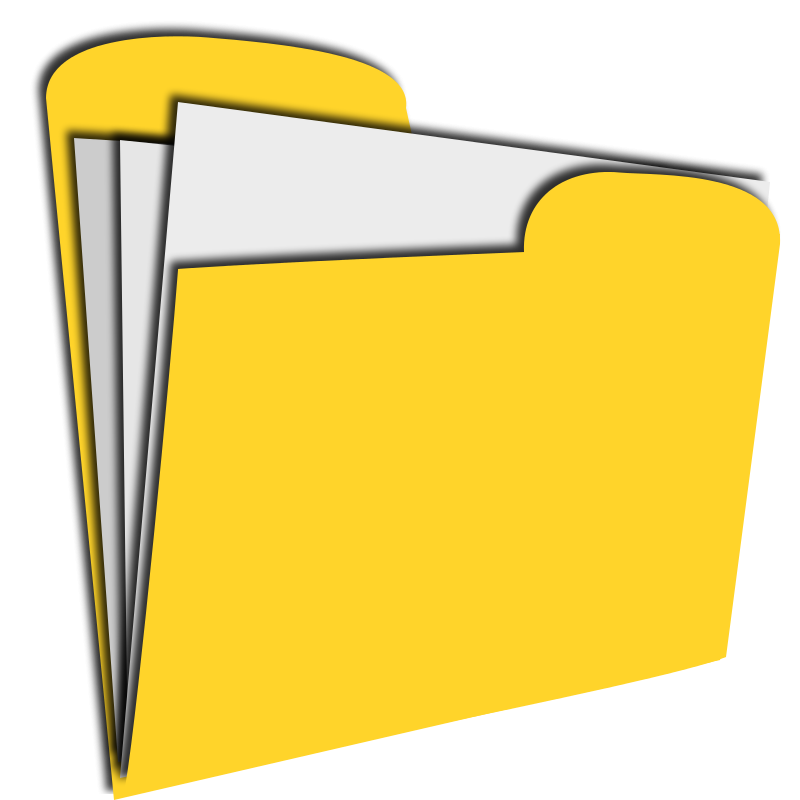
Files
How to Change DNS Records
DNS records are essential in connecting your domain to your hosting server and getting your emails up, and your website live for the world to see. ... There are many types of DNS records, and each ... Read More
DNS Glue
Step 3 of 3 of setting up private name servers . ... Make Sure Your SOA and NS Records Are Correct ... This article is all about fixing your glue, by which we mean checking the SOA and NS records i... Read More
Setting Private Name Servers as Default to All Accounts in WHM
The following instructions will only set the nameserver entries in the DNS zones. ... Your customers must still update their nameservers with their registrar. ... Read more in the following related... Read More
What is DNS?
Are you starting out on your journey to hosting a website and looking for support articles to better understand how DNS records work and how you can manage them yourself within your control panel? Read More
GoDaddy Private Name Servers
This article will assist you with making the changes detailed in step one of the following article series for domains registered at GoDaddy: ... It is recommended that you familiarize yourself with... Read More
How to Set Up Your MX (Mail Exchange) Record
The Mail Exchange record or MX record specifies the mail server responsible for sending and receiving your emails. ... They basically tell your host where to deliver your emails. ... Depending on y... Read More
Reverse DNS Record, PTR, Pointer Record
This article discusses what a PTR record is, how to add PTR records, and how it works with mail servers. ... The reverse DNS record (rDNS) is also known as the PTR record, pointer record, or IP res... Read More
How Do I Change My Website's MX Record?
A mail server uses an MX record to route incoming emails. ... Changing your MX record is done to redirect emails to a remote server; that is, if you want to use your old email service after migrati... Read More
Domain How-To's
There is a lot you can do with your domain name! ... Using your ... Customer Portal, you have the ability to manage, update, renew, lock, unlock, and transfer your domain(s) anytime * . ... This ar... Read More
How Do I Change My DNS or Name Servers?
For people to find your website, you will need to configure DNS and set name servers. ... You can either use ...'s name servers or use third-party name servers. ... Either way, you would need to co... Read More
Domain Troubleshooting
There may be a time when you notice that your website is still down after your domain registration or even after renewing your domain within your Customer Portal. ... Perhaps you got notified that ... Read More
Flush DNS
You may encounter a prevalent issue when your local DNS resolvers cache a domain name to IP mapping. ... When you're trying to go to the domain, it's actually pulling up an old IP address (cached o... Read More
DNS Testing and Troubleshooting Guide
This advanced guide is designed to teach how to check a domain’s DNS configuration using leafdns.com, for example, and resolve common DNS errors either at the registrar or in cPanel/WHM. ... Please... Read More
Wildcard DNS, What Is It and How Do I Use It?
Wildcard DNS allows all subdomains to share the same set of files, which may be necessary for a multisite web application or if you want the subdomains to show the same content as the main site. ..... Read More
Updating Name Servers at FastDomain
While ... cannot modify domains at third-party registrars on your behalf, we can provide you with instructions on how to do so. ... Here's how you can change your domain at FastDomain. ... Step 1: ... Read More
Making DNS Changes to the Domain Bought from HostGator
This article will address how you can manage a domain's DNS within cPanel and manage the name servers in the Customer Portal. ... The following information will assist you in understanding the purp... Read More
How to View the Site before the DNS Has Propagated
Until a domain name is registered and fully propagated, users can view their websites using either a browser addon or by editing their hosts file directly on their computer. ... ... does not endors... Read More
Private Name Servers - Setup
Step 1 of 3 of setting up private name servers , ... Private name servers would be ns1.example.com and ns2.example.com, instead of name servers with a ... domain. ... Follow the steps below to set ... Read More
How to Change Name Servers with Dotster
While ... cannot modify DNS at third-party registrars on your behalf, we can provide you with instructions on how to do so. ... Step 1: Find the DNS for Your Hosting Account ... The first step is t... Read More

Hosting Products
Exporting a MySQL Database via phpMyAdmin
Similar to Importing Databases, there are many ways to export your MySQL databases. ... This article will discuss instructions for exporting a database, also known as a database dump. ... Video Tut... Read More
How to Fix Error After MultiPHP Update
This article will discuss the workaround for your WordPress website if you encounter an issue similar to this one: ... The error will begin with: ... Followed by a location in your cPanel directory... Read More
How to Edit Your .htaccess File
The .htaccess is a configuration file that modifies how a website works in an Apache server. ... .htaccess Guidance ... Here is a video tutorial on how to locate the .htaccess file in your cPanel Read More
WHM Modify an Account
WHM Modify an Account Read More
How to Install/Uninstall WordPress Plugins
How to Install/Uninstall WordPress Plugins Read More
Compressed Files rar zip tar.gz
Our servers will allow you to upload .rar files, but note that RAR is a closed-source software that is NOT distributed with Linux and cannot normally be extracted via shell or the File Manager in c... Read More
Parallels Web Presence Builder
Web Presence Builder from Parallels is now available on VPS and Windows Shared and Dedicated Servers with Plesk 10.3 or higher, and is intended to be the successor of Parallels Plesk Sitebuilder. Read More
Exporting a MySQL Database via phpMyAdmin
Similar to Importing Databases, there are many ways to export your MySQL databases. ... This article will discuss instructions for exporting a database, also known as a database dump. ... Video Tut... Read More
phpinfo
In the phpinfo.php page, the PHP version can be seen at the top of the file and the current MySQL version. ... You can also use phpinfo to check specific PHP settings such as safe_mode . ... Old PH... Read More
What Version of PHP Are You Using?
Starting in early March 2022, ... will upgrade the available PHP versions on our hosting servers to include PHP 8.0. ... Please see Upgrading to PHP 8.0 for more information. ... Please be aware th... Read More
How to Fix Error After MultiPHP Update
This article will discuss the workaround for your WordPress website if you encounter an issue similar to this one: ... The error will begin with: ... Followed by a location in your cPanel directory... Read More
How to Edit Your .htaccess File
The .htaccess is a configuration file that modifies how a website works in an Apache server. ... .htaccess Guidance ... Here is a video tutorial on how to locate the .htaccess file in your cPanel Read More
Restarting Services
This article will explain how to restart services on your VPS or Dedicated server using WHM. Restarting Services is often recommended as a troubleshooting step when a service has stopped or install... Read More
What Do I Put for the Cron Job Command?
The commands below are compatible with Linux hosting plans only. ... Note: These commands will not work on Windows Hosting or VPS packages with Plesk. ... The commands provided below are examples o... Read More
How to Edit Your .htaccess File
The .htaccess is a configuration file that modifies how a website works in an Apache server. ... .htaccess Guidance ... Here is a video tutorial on how to locate the .htaccess file in your cPanel Read More
CodeGuard FAQs
DNS, also known as the Domain Name System, is a set of text records assigned to a domain name to give it direction. ... With DNS, you can choose where to point your domain name for things like emai... Read More

Security
How To Create a Backup of Installation With Softaculous
It is a known fact that backups are essential in a website. ... If you used Softaculous to install a script, WordPress, for example, you could also use Softaculous to create a backup of your website. Read More
How To Delete a Backup With Softaculous
Backups are very important in a website. ... If you created a backup using Softaculous but would need to delete an old copy of your backup due to disk space issues, for example, you can do so via t... Read More
Error Page Codes
All HTTP requests (the type of requests generated by your browser when you attempt to load a page) generate a status code . ... However, your browser will generally only display a status code assoc... Read More
How to Navigate Through File Manager
File Manager is a quick and easy way to navigate your files in your ... hosting account. ... You can upload, download, and delete files all from within the File Manager. ... In this video, we'll wa... Read More
How to Upload a File Using the File Manager?
You can upload your files directly through cPanel using the File Manager. ... File Manager is a web interface that allows you to manage all files associated with your account. ... Take me there . Read More
How to Disable Anonymous FTP
Anonymous FTP is disabled by default for the security of your account. ... We do not recommend using anonymous FTP because it allows any person to access FTP without identifying themselves, it is a... Read More
How to Generate & Download a Website Backup
All of our accounts can and keep a full backup of their hosting package. ... This is advised as a best practice in case your content needs to be replaced or restored. ... The method necessary for c... Read More
MySQL database size limit
There is no limit for the size of databases. ... MySQL is only limited to the size of your cPanel's disk space. ... There is no limit for the size of databases. ... MySQL is only limited to the siz... Read More
MySQL Variable Types
In a MySQL database, there are three (3) main data types: text, numbers and dates/times. ... When you design your database, it is important that you select the appropriate type, since this determin... Read More
phpMyAdmin Glossary
phpMyAdmin is a free open source tool written in PHP language. ... This tool handles the administration of MySQL and MSSQL over the web, performing various tasks such as creating, modifying or dele... Read More
Modifying Table Columns in phpMyAdmin
This tutorial will demonstrate how to modify existing MySQL database tables in phpMyAdmin. ... WARNING! Be careful changing certain aspects of table columns, because it is possible to lose data. ..... Read More
How to add tables to a database in phpMyAdmin
This article demonstrates how easy it is to add a variety of tables to your mySQL database in phpMyAdmin. ... Begin by accessing phpMyAdmin via cPanel or Plesk. ... Select the database you wish to ... Read More
How to Upload a File Using the File Manager?
You can upload your files directly through cPanel using the File Manager. ... File Manager is a web interface that allows you to manage all files associated with your account. ... Take me there . Read More
Upload Your Site - Expanded Hosting Startup Guide
You can begin uploading files to your hosting account now by using one of two methods: ... Before we upload your files via FTP or cPanel's File Manager, we need to set up your FTP accounts first. Read More
How to Navigate Through File Manager
File Manager is a quick and easy way to navigate your files in your ... hosting account. ... You can upload, download, and delete files all from within the File Manager. ... In this video, we'll wa... Read More
How to Generate & Download a Website Backup
All of our accounts can keep a full backup of their hosting package. ... This is advised as a best practice in case your content needs to be replaced or restored. ... The method necessary for creat... Read More
How To Create a Backup of Installation With Softaculous
It is a known fact that backups are essential in a website. ... If you used Softaculous to install a script, WordPress, for example, you could also use Softaculous to create a backup of your website. Read More
How To Delete a Backup With Softaculous
Backups are very important in a website. ... If you created a backup using Softaculous but would need to delete an old copy of your backup due to disk space issues, for example, you can do so via t... Read More
Error Page Codes
All HTTP requests (the type of requests generated by your browser when you attempt to load a page) generate a status code . ... However, your browser will generally only display a status code assoc... Read More
How to Disable Anonymous FTP
Anonymous FTP is disabled by default for the security of your account. ... We do not recommend using anonymous FTP because it allows any person to access FTP without identifying themselves, it is a... Read More
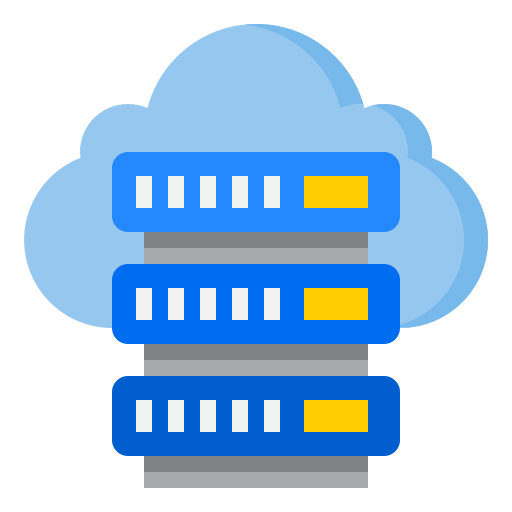
VPS/Dedicated
How do I insert custom code into my site design?
Sitebuilder is an old website builder application. ... You have a ton of different options for actually building your website. ... The best options are using an intuitive CMS like WordPress , HostG... Read More
osCommerce Lost Password Fix
I forgot my admin password and cannot manage my osCommerce site anymore. ... Here is the easiest way to reset the password for most people. ... Log in to cPanel . ... From the Databases section, cl... Read More
Merge two MySQL databases
The easiest way to explain this is to show you how to copy data from one table to another. ... Both databases need to exist on the same account. ... If they do not, you will need to create a backup... Read More
Using DKIM & With Third Party DNS
DKIM & SPF records are important for ensuring that your domain is not delivered to your recipients' spam folders or even outright rejected. ... currently enables these by default for all cPanel acc... Read More
Django with FastCGI
Using another database software would require a custom configuration that is not supported. ... While it is possible to install Django on ... servers, it is not a supported application. ... While .... Read More
How to Clone an Installation with Softaculous
You may want to test or try out any upgrades or changes before applying them to your new installation. ... Softaculous has the option to clone your installation for this purpose. ... Follow the ste... Read More
How To Drop Tables From a Database in phpMyAdmin
This article will demonstrate how to drop (permanently delete) tables from a database in phpMyAdmin. ... This will delete the table and everything in it. ... It is recommended that you make a backu... Read More
Dropping Columns From a Database in phpMyAdmin
The phpMyAdmin tool allows users to DROP a particular column in your table instead of deleting the entire table itself. ... This article discusses how to drop (permanently delete) columns from a da... Read More
Reseller cPanel Database That Allows Other cPanel Connections
As long as the database is on the same server, you only need to configure the other cPanels to connect locally to the database with a valid database username and password. ... The host name will be... Read More
How to Clone an Installation with Softaculous
You may want to test or try out any upgrades or changes before applying them to your new installation. ... Softaculous has the option to clone your installation for this purpose. ... Follow the ste... Read More
How to Log into Applications from Softaculous
You can now log in to the installation’s admin panel in Softaculous without the need to re-enter the admin credentials. ... Added this feature in Softaculous 4.7.9. ... You may find some links belo... Read More
Tips To Get Better Results in WordPress Site Health
The Site Health tool of WordPress was developed to keep track of the most common performance and security issues of WordPress websites and provides instructions on how to make improvements. ... It ... Read More
A Beginners Guide to cPanel
If you are just getting started with web hosting, you will likely hear about cPanel at some point, but what is it? ... In short, cPanel is a control panel for your hosting account. ... When you thi... Read More
How Do I Update the PHP Version on my Site?
Suppose you ever encounter problems with the way your server handles PHP packages or find WordPress requesting that you upgrade your PHP version. ... In that case, it is helpful to know how to view... Read More
How To Generate a CSR in cPanel
If you need to read more information on CSR and on how to request it online, please read the article below: ... Below are the steps to generate a CSR through the cPanel, which is available with the... Read More
How to Redirect a Subdomain to Another Page
HostGator control panel allows you to redirect visitors from one subdomain to another domain. ... There are many possible reasons why subdomains are being redirected. ... Here are a few of them: ..... Read More
How to Clone an Installation with Softaculous
You may want to test or try out any upgrades or changes before applying them to your new installation. ... Softaculous has the option to clone your installation for this purpose. ... Follow the ste... Read More
How to Park a Domain on an Addon Domain
You can park a domain on an addon domain in cPanel by completing the following steps: ... Log in to cPanel . ... In the Domains section, click Addon Domains . ... Type the domain name you wish to p... Read More
Please Read Before Creating a Subdomain
When you create a subdomain in cPanel, you will be asked to choose the subdomain's name, the domain the subdomain is for, and the location from which the new subdomain will load its content. ... Yo... Read More

WebHost Manager (WHM)
Guide To Managing WordPress With Softaculous
The WordPress Manager in Softaculous allows users to configure their WordPress websites without logging in to their dashboard. ... This article discusses the functionalities available in the WordPr... Read More
How to Log into Applications from Softaculous
You can now log in to the installation’s admin panel in Softaculous without the need to re-enter the admin credentials. ... Added this feature in Softaculous 4.7.9. ... You may find some links belo... Read More
How Do I Upgrade My Account to a Better Plan?
You may upgrade at any time. ... There is no contract to keep you in your plan. ... Upgrading is now made easier via your Customer Portal! ... This article discusses the following topics: ... Note:... Read More
Why Do I Have to Cancel? Why Am I Still Being Invoiced?
If you are still receiving invoices from us for a service you thought was canceled, then for some reason, we have not received your cancelation request. ... Or, if we do receive your cancelation re... Read More
Customer Portal - Change Primary Email
The Customer Portal allows you to change the primary email address for your ... billing account. ... The primary email address should be kept up to date as this is where we will send important noti... Read More
Sales Tax & VAT Rates
... collects Sales Tax, European Union Value Added Tax (VAT), and Goods and Service Tax (GST). ... For more information on whether this applies to you, please read our articles on: Is tax included ... Read More
I Already Canceled My Hosting, Why Am I Being Contacted to Pay?
To cancel your account, please go to How Do I Cancel My Account? or contact us via ... so we may assist in the proper cancellation of your Host Click services. ... You will receive an email confirmi... Read More
Upgrading or Downgrading Servers
No server change is required when you switch plans of the same type, as indicated in the table below. ... Account Type Switch between Plans Server Change? ... Name servers and IP addresses will NOT... Read More
How Do I Downgrade My Hosting Account?
There is no contract to keep you in your plan, though we do require you to move your own data to your new account when you downgrade. ... If you would like to know more about the hosting packages w... Read More
Customer Portal Overview
... has developed a new Customer Portal with a billing and support system that allows you to manage everything related to your ... account . ... Note: For your account's security purposes, only one... Read More
Customer Portal - Change Primary Domain
Depending on the hosting package you have, here are the steps to change the primary domain in your account. ... Please click the links below to jump to a section. ... To change your primary domain ... Read More
How Do I Switch to VPS?
You can switch to a VPS from a Shared, Reseller, or Dedicated Server by purchasing a new ..., transferring your files, changing DNS, waiting 48 hours for propagation, and, finally, canceling the ol... Read More
Free Downloadable Templates for My Website
The 4,500 templates can be downloaded at templates..... ... These templates are free to use for any site which is on a ... server, including our Reseller hosting clients. ... Important Note: These ... Read More
Logging Into WordPress With Host Click
WordPress, being the most popular platform used to create 42% of websites, allows its users to create posts, add pages, use various themes/plugins, manage their shopping cart, and access additional... Read More
Host Click Website Builder - Getting Started
This article will walk you through activating and loading the editor for a new ... Website Builder website. ... If you want to know more about the available plans and features for our Website Build... Read More
Website Builder - Managing Plans
At this time, the only way to change your Website Builder theme is to cancel the plan and start a new plan for the same domain. ... We recommend using the free Basic plan until you are satisfied wi... Read More
Enable/Disable WordPress Plugins using Database
If your WordPress admin login page is only showing a blank screen, it could be due to an issue with one or more plugins that have been installed. ... This will usually happen if you install a plugi... Read More
Guide To Managing WordPress With Softaculous
The WordPress Manager in Softaculous allows users to configure their WordPress websites without logging in to their dashboard. ... This article discusses the functionalities available in the WordPr... Read More